Undergraduate Research Center
Apply to URECA
New for 2024-25! Submit your URECA application with help from InfoReady!
URECA Deadline: Spring 2026
Thursday, January 22nd at 4:30 pm
What is InfoReady?
The Undergraduate Research Center (URC) is excited to announce that we are now using InfoReady for URECA submissions. This new proposal management system will streamline the process by centralizing application submissions, document collection, routing, reviews, notifications, and reporting into one web-based platform. Prospective applicants will now submit all materials through InfoReady, rather than Dynamic Forms and Award Force.
How to Apply
InfoReady Quick Start Guide for Applying to Opportunities **Please do not use the Safari browser when applying**
- Go to mtsu.infoready4.com and click login at the top right. Click the blue MTSU Single Sign On (SSO) button.
- Select the opportunity from the home page list.
- On the details page, click “Apply” to start your application.
- Fill out the forms and upload the required documents. Your progress is saved automatically, allowing you to resume later.
- Click “Submit Application” when finished. You’ll receive a confirmation once submitted.
*The InfoReady application portal will open and receive submissions in August 2025.
Applicant Support
InfoReady has a robust support site and knowledge base. For help with system navigation and more, view the following on the InfoReady Support portal:
- All InfoReady Support Resources
- Applicants (Resources and FAQs, including Proxies)
Reviewer Support
InfoReady has a robust support site and knowledge base. For help with system navigation and more, view the following on the InfoReady Support portal:
- All InfoReady Support Resources
- Reviewers (Resources and FAQs)
Questions?
For questions regarding the URECA application process, contact:
Casey Penston, URC Coordinator at Casey.Penston@mtsu.edu


Spring URECA DeadlineThursday, March 26th at 4:30 pm
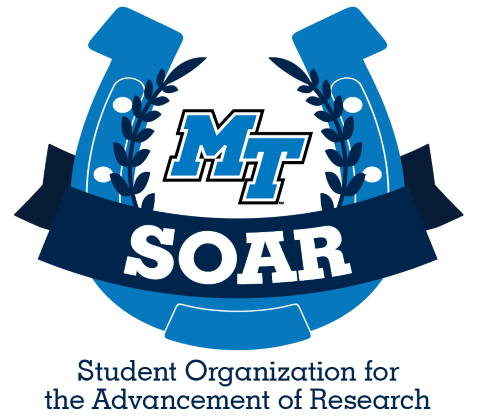
Contact us
Jamie Burriss, Ph.D., Director
(615) 494-7669
Jamie.Burriss@mtsu.edu
Casey Penston, Coordinator
(615) 494-7614
Casey.Penston@mtsu.edu